Before:

And After:

The rings and hearts are from my Endless Bliss kit and the photo edges is from my Spring Painting kit
This is how I added the glamor look: open the photo in Adobe Photoshop or other program that do similar job, than stack the layers to match this combination:
layer 4 - B/W photo (red channel only), blend mode: soft light
layer 3 - same as layer 4 so you can just copy this layer
layer 2 - actual photo, adjust the levels if necessary, blend mode: soft light
layer 1 - copy of the photo, gaussian blured radius 2-4 pixels, blend mode: normal
Another one that I did for a couple of friends of mine:
Before

And After

Photo edge is from my freebies


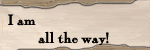


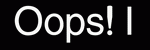







No comments:
Post a Comment