I took this photo last year when Keith and I visited Wan in LA pretty often. Once we went to Griffith Park and took a train ride. I took pictures just continuously along the ride. The ride was so bumpy, more than I expected. It was also very cloudy, not enough natural lights and I only got kit lens attached. I had very low expectation. As expected all the photo were pretty ok, some close up turned out great but there was one I actually really liked this one so much (just perfect timing, just lucky i guess, and I also managed to get the caboose in the frame) but I think it came out too blurry.
Today I looked for that photo again to scrap. I did a little photoshopping and pretty happy with the result (starting off with no plan at all I thought it turned out pretty good to me LOL!).
This is the before photo:

Here is what I did with the photoshop:
Layer 6: Blend mode soft light, opacity 48%

Filter>Blur>Smart blur, Filter>Artistic>Poster Edges, Invert
Layer 5: Blend mode darken

Level adjusted
Layer 4: Blend mode darken

Add more brightness and more contrast
Layer 3: Blend mode pin light

Green channel only
Layer 2: Normal

Red channel only
Layer 1: Normal

Here is the after photo:

I digiscrapped the photo and here is the end result:

Everything is from Ake Pangestuti's Endless Bliss
Font is Terry Maruca's Train
Photo edges is my freebies at my blog here


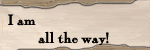


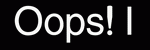







1 comment:
That was truly interesting.
Post a Comment